The University is now leaning into a virtual environment to forge connections across Panther Nation. To adapt, new calendar features have been added:
Virtual Events
A new Experience setting on events allows publishers to easily mark the event as Virtual or In-Person. This new field is located under the Location section in the edit screen. If your event is In-Person, you will add the location the same way as before.
- When you select Virtual, you will see additional fields appear to add details:
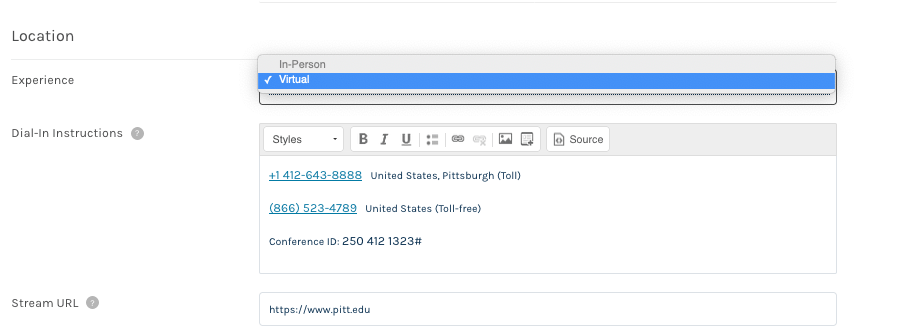
- Dial-in Instructions: Add any dial-in instructions that are needed for users to join online, such as any phone numbers, conference ID numbers or codes.
- Stream URL: Add the URL where your event is streaming. This will then trigger a “Join Stream” button to show up on the event.
- Note: Please leave the Stream Embed Code field blank. We're not utilizing this field in our calendar layout.
Example of new button displaying live stream:

Event Status
This setting allows you to easily mark the event as Live, Canceled, Postponed or Sold Out. By default, active events are set to be Live. Selecting one of the other options will automatically place the text indicating the status before the title of your event. You will no longer need to manually add this to your event title, and it will no longer display in all caps.
- The new Status field is located under the Description field in the edit screen:
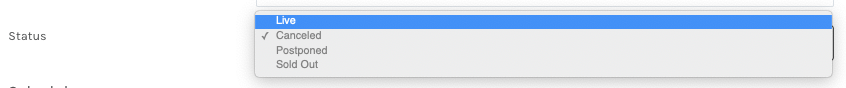
- Examples of the updated status text (only difference is no all-caps):

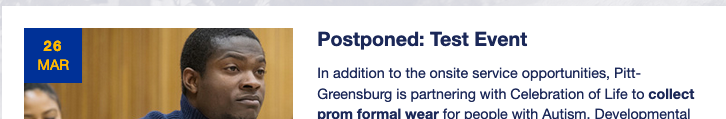
Important Note about Event Status: Our team will update all events scheduled through May 31 by removing “CANCELED” or “POSTPONED” from your event titles and selecting the appropriate status from the new status field. The events will then be updated with “Canceled” or “Postponed” in front of the event title. Please update your events scheduled on or after June 1 by removing the all caps status from the title you added manually and update the event status using the new status field.